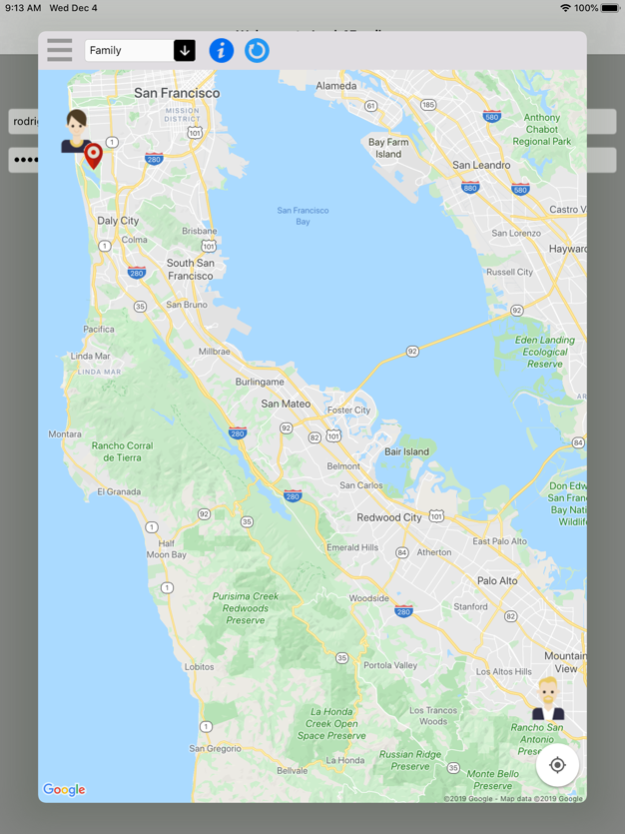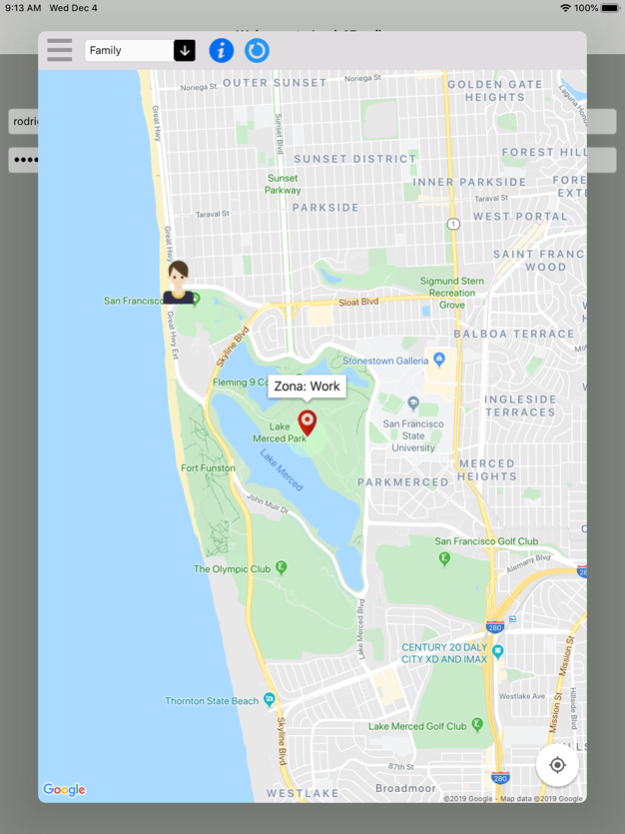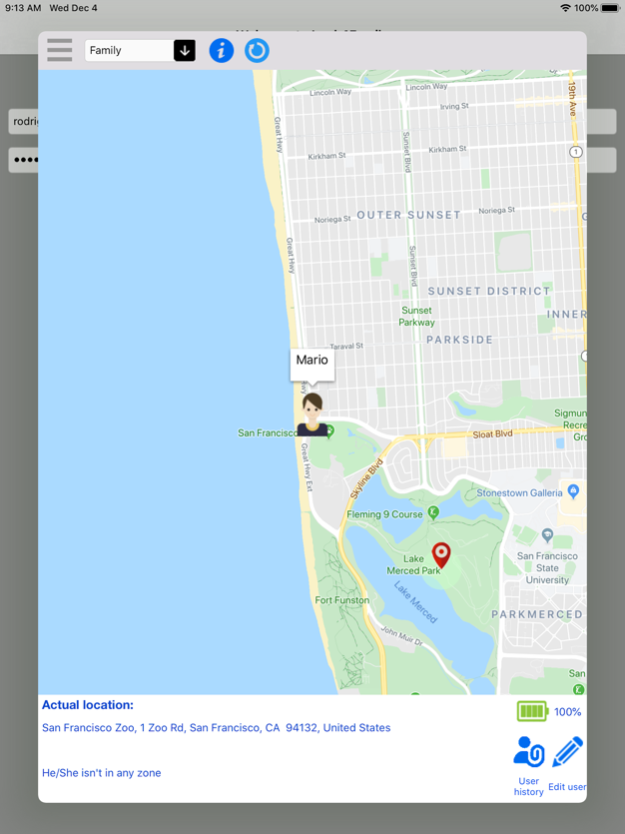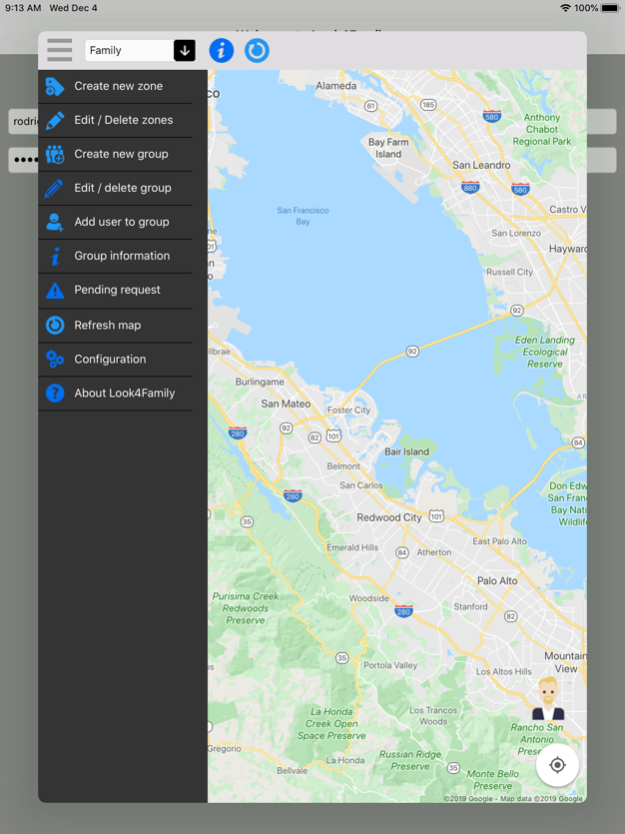Family Location Look4Family 2.4.3
Free Version
Publisher Description
The Family and Friends Locator Look4Family is an application that allows you to locate your family, friends and loved ones, and know at real time where they are and what their locations are. App uses device GPS technology to obtain the location.
With Family and Friends Locator Look4Family, you can create groups and add to them your family members, co-workers, friends, etc. Within the group, you can directly consult the users localization on the map. There is no limit on the number of groups to create, or users to incorporate, they only have to install the app Family and Friends Locator Look4Family.
As groups you can add and delete whenever you want, you can create temporary groups for an event, a family meeting, or a trip with friends. This way you can locate to each one, who is late, and delete the group at the end of the event.
You can check the history of locations where a user has been in the last 15 days. Also what path or routes he or she took to go to each site. This option you can activate or deactivate at any time on your own user, to let the rest of the group consult or not your position.
Also, for each group, you can create zones. A zone is an area in the map that you can define, and receive notifications whenever a user in the group enters or leaves a particular area. You can create as many zones as you like, within each group.
Be calm receiving a message when your partner has already come to work, or your children come home after school. Or find your kids directly on the map, quickly finding out where they are at that moment. Confirm that your employees are in the office and therefore ready for the morning meeting. Let your family know that even if you have not arrived at the usual time, you are still at work.
It won’t be necessary to call the family to advise that you have arrived well after a trip. You can tell them, “use the Family and Friends Locator Look4Family and check it yourself finding my location”.
And if you do not know where you left your cellphone, or you have lost it, you can locate it by asking one of the members of a group in which you are included to track it to see the localization.
All this with a strict security control, and where only you authorize the others users to know and locate your position. In addition, at any time you can activate or deactivate the reception or sending notifications to other users. And of course with the possibility of activating an anonymous mode and ensuring your total privacy in those moments where you need it.
The operation is very simple, just download the Family and Friends Locator Look4Family, and start locating your loved ones, and know where they are using the GPS location, as well as they can locate you and be calm.
Disclaimer: Continued use of GPS running in the background can dramatically decrease battery life.
However, the application is optimized for minimal battery consumption.
Dec 31, 2019
Version 2.4.3
Improve location using Motion Activity. Bugs fixing.
About Family Location Look4Family
Family Location Look4Family is a free app for iOS published in the Food & Drink list of apps, part of Home & Hobby.
The company that develops Family Location Look4Family is Jose Ignacio de Miguel Gonzalez. The latest version released by its developer is 2.4.3.
To install Family Location Look4Family on your iOS device, just click the green Continue To App button above to start the installation process. The app is listed on our website since 2019-12-31 and was downloaded 6 times. We have already checked if the download link is safe, however for your own protection we recommend that you scan the downloaded app with your antivirus. Your antivirus may detect the Family Location Look4Family as malware if the download link is broken.
How to install Family Location Look4Family on your iOS device:
- Click on the Continue To App button on our website. This will redirect you to the App Store.
- Once the Family Location Look4Family is shown in the iTunes listing of your iOS device, you can start its download and installation. Tap on the GET button to the right of the app to start downloading it.
- If you are not logged-in the iOS appstore app, you'll be prompted for your your Apple ID and/or password.
- After Family Location Look4Family is downloaded, you'll see an INSTALL button to the right. Tap on it to start the actual installation of the iOS app.
- Once installation is finished you can tap on the OPEN button to start it. Its icon will also be added to your device home screen.